ShopsZe Help Center
Start
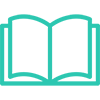
Intro to ShopsZe :
Follow one of our step by step guides and set your business up on ShopsZe

Relocate to ShopsZe :
Move your online store to ShopsZe from another platform.

ShopsZe Admin:
Learn About ShopsZe admin, the ShopsZe mobile app, and ShopsZe Home

Your Account:
Learn about ShopsZe account and how to manage your staff access, bills, and financing
Sell

Online Store
Sell online from your own ShopsZe store
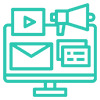
Sales Channel
Utilize the online deals channel with ShopsZe to sell your products.

ShopsZe Checkout
Customize the checkout experience for your online customers.
Manage

Products
Add products, build collection, and deal with your stock

Payments
Manage how your client can pay for your products and set up ShopsZe payment system.

Locations
Track inventory and fulfill order for different locations.

Shipping and Delivery
Manage the delivery of products to your customer and set up ShopsZe shipping and ShopsZe fulfillment center.

Customers
Add client profile to your store and oversee client portion.

Orders
Process, manage and fulfill existing orders and draft new orders.
Market
Marketing and Promotions
Make marketing campaign and automation from your ShopsZe admin or set up advancements to increment sales.
Discounts
Make discount codes and set up automatic discounts to promote products.

Analytics
View data and report to acquire knowledge about your business.
Expand
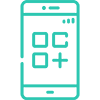
App or your ShopsZe store
Add highlights, drive business and make dealing with your store, more productive.

ShopsZe Markets
Deal worldwide with ShopsZe Markets.

ShopsZe Community
Access learning resources and talk about all things shopsZe with different vendors.

Designing Themes:
Want to build a shopsZe theme? Use our theme documentation has example, resources, and tutorials to help you build and design shopsze theme

Developing Apps
Developing AppsNeed to built shopsZe application? Look at our comprehensive API and utilize our tutorials to learn out how to build an application and submit it to the shopsze application store
